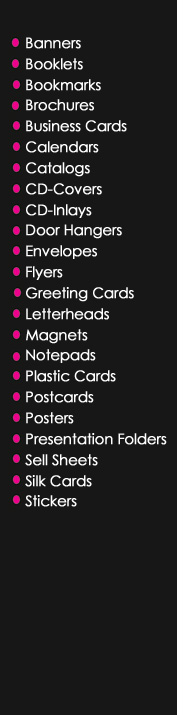To prepare
files for Business Cards & Post Cards please
follow the guidelines below:
We accept Following formats and programs:
- Formats: TIFF - EPS - PDF - JPEG ( Hi Res. )
- MAC: QuarkXpress - Illustrator - FreeHand -
Photoshop - Pagemaker
- PC: QuarkXpress - Illustrator - Photoshop
- If you save your file as a TIFF format from
Photoshop, we require 300 dpi, CMYK & at least
1/8" bleed on each side. Please note that your
job will be printed as we receive it.
- If you save your file as a EPS, please note
that your fonts & replaced images are properly
linked and the images are 200 dpi, from a Hi
Res. Scan, and in CMYK. If you are using a
vector application, such as FreeHand or Adobe
Illustrator, please note that all text/fonts
should be converted to outline.
- Any other form of a EPS should be opened in
a vector application (with text converted to
outlines) and then saved again as a EPS (please
note that this could result in slight degrading
in the quality of text - its sharpness).
- We require a hard copy for each job. Please
supply it with your disk or fax it to us,
specifying quantity, size or any other relevant
information. For multiple jobs/files/e-mails,
please be sure to clearly identify your
directory and the files. If a new version is
replacing an old one, please be clear what it is
replacing.
- IF YOU ARE SENDING AN E-MAIL, IT IS VERY
IMPORTANT TO SEND A FAX, TELLING US THE DETAILS
OF YOUR JOB & WHAT TO LOOK FOR IN OUR MAIL BOX .
Should you have any further questions, please
send us an email or call us.
|